America is still the promised land for many worldwide as millions dream of leaving their countries to pursue the American dream. In fact, over a million people immigrate to the US each year, and millions more apply for a US visa or America’s green card lottery. However, going through the complex immigration process takes a lot of time (and luck), regardless of whether you’re from an English-speaking country like Australia or a developing country in Asia or Africa. Thanks to the development of technology, though, applying for a US visa or submitting an immigration case is now easier than ever, as you can do everything online. However, you’ll first need a USCIS online account number. In this article, we will cover everything you need to know about the USCIS online account number, including where to find it, how to get one, and what you’ll need it for.
What Is a USCIS Online Account Number?
The USCIS online account number is a 12-digit number an individual receives when creating an account with the U.S. Citizenship and Immigration Services. This number serves as your unique identifier after submitting a visa or an immigration application online and links your online account with your immigration records and other relevant documentation. The USCIS Account Number differs from an alien registration or application receipt number and only serves to identify your USCIS online account. If you don’t create a USCIS online account when applying with the U.S. Citizenship and Immigration Services, you’ll still be able to track your application’s status through email or from the USCIS case status page using your receipt number.
Is the USCIS Receipt Number the Same as the USCIS Online Account Number?
No, these two numbers are not identical. The USCIS receipt number is a 13-digit identifier assigned to each USCIS application, petition, and benefit. Most receipt numbers begin with three letters (e.g., WAC, NBC, LIN) and are followed by ten random numbers. Although this number is also a way to identify each application, you cannot use it to track the status of your case. The USCIS receipt number is only used by USCIS’s internal system to ensure each case is paired up with the right online profile.
Is the USCIS Online Account Number the Same as the A-Number?
No, the A-Number (Alien Registration Number) is a number assigned to some candidates who apply for a Green Card, EAD, or another type of visa. This number is anywhere between seven and nine digits long and is used when filing most of your immigration documents. Related: How to Move to the US From Canada? A Complete Guide
Who Is the USCIS Online Account Number For?
The USCIS online account number is primarily for people who are already residing in the US (be it permanently or temporarily). They can use their USCIS account number to access and monitor data about their immigration case as well as receive and reply to private messages from the USCIS. Although you won’t need a USCIS account number until you enter the US, it can still prove helpful in submitting your immigration case and tracking its progress. However, if you don’t already have an account when you arrive in the States, you will need to make one.
How Are USCIS Online Account Numbers Assigned?
The two primary ways of getting a USCIS online account number assigned are by submitting a visa application or petition. When doing so, you will be prompted to open a USCIS account. If you accept, you will then receive your 12-digit USCIS account number. The account number is comprised of letters and numbers and will serve as a link between your account and your immigration documentation.
What Is a USCIS Online Account Number Used For?
Opening a USCIS online account has many benefits, as it allows you to do the following:
- Track the status of your application online;
- Transfer or change your request;
- Easily respond to Requests for Evidence (RFEs);
- Submit an e-request;
- Get an estimate of USCIS fees related to your application;
- Receive important notifications and case updates;
- Submit an online form (e.g., I-90, I-131);
- Manage your contact information more easily.
Although you can do all this without a USCIS account, doing it online with a USCIS account number will make your life much easier.
Where to Find Your USCIS Online Account Number
Depending on how you filed your application or registered a USCIS account, there are two ways to find your USCIS account number:
- If you filed your application manually, your USCIS online account number will be sent to your email address. You can find your account number in the notice you receive.
- If you already have a USCIS account and have filed your applications through their online system, you can find your account number on your profile page.
If by some chance you haven’t received your USCIS account number, don’t worry. You can leave that space blank when filing your forms or create a new online account.
Does the USCIS Online Account Number Apply to Cases Filed Outside the US?
Unfortunately, the USCIS online account number only applies to cases filed within the US. Visa applicants and immigration cases submitted through international consular processing aren’t implemented through the USCIS online system.
Creating a USCIS Online Account Number in 8 Steps
If you don’t have a USCIS online account yet and would like to open one, you can do that in a few simple steps:
- Visit the U.S. Citizenship and Immigration Services sign-up page;
- Provide your email address and press “Sign Up”;
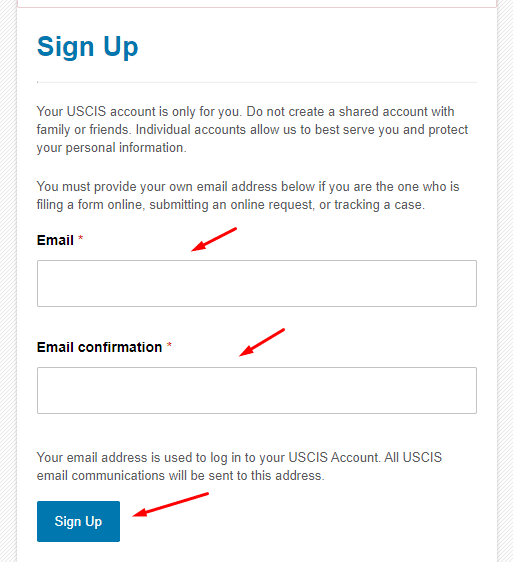
- Confirm and activate your account through a confirmation email sent to your inbox;
- Acknowledge you’ve read and agree to the USCIS Terms and Services;
- Create your password by entering the one-time verification code sent to your email address;
- Pick which USCIS portal you want to log into — in this case, select myUSCIS;
- Select between four account types based on the reason you’re creating an account — Applicant, Petitioner, Requestor, or Legal Representative;
- Confirm the creation of your USCIS online account through a confirmation email you’ll receive.
Now that you’ve successfully created your USCIS account, you can proceed to add your documentation and submit your desired applications.
How to Add Paper-Filed Applications to Your USCIS Account
If you’ve already submitted some applications in paper before creating your USCIS account, don’t worry — you can still add them to the system and continue tracking their statuses online. Navigate to the “My Account” section and add any paper forms you submitted using their receipt numbers. You can also adjust and manage your case online if your applications come with an IOE receipt number and an online access code.
How to File Online Forms
You can file new forms, pay fees, or track the progress of your cases through the “File a form online” section in your account.
How to Manage Cases Online
Your USCIS online account also allows you to manage your cases digitally. You can track your case’s status, check notices, or respond to Requests for Evidence (RFE) through your account.
What to Do If You Lose Your USCIS Online Account Number?
If you lose your USCIS account number and get locked out of your account, you can do two things:
- Create a new USCIS account;
- Retrieve your lost password.
The latter option is much better, as you won’t have to upload all your documentation and files again as you would when creating a new account. You can retrieve your lost password by following these steps:
- Go to the USCIS website and navigate to the “Sign In” section in the top-right corner;
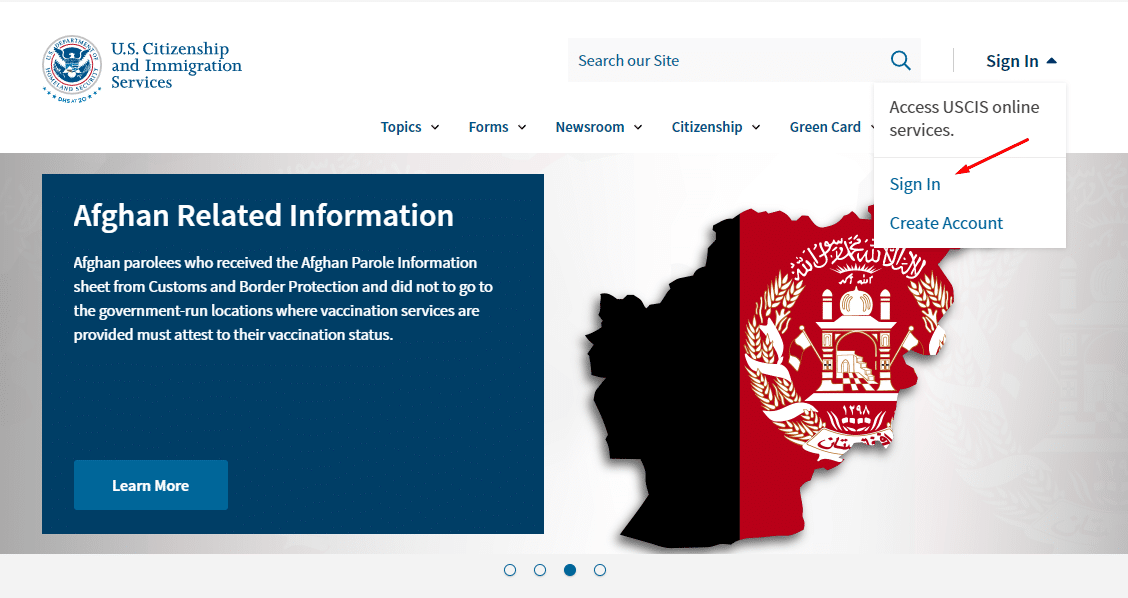
- On the login page, select “Forgot your Password?” link;
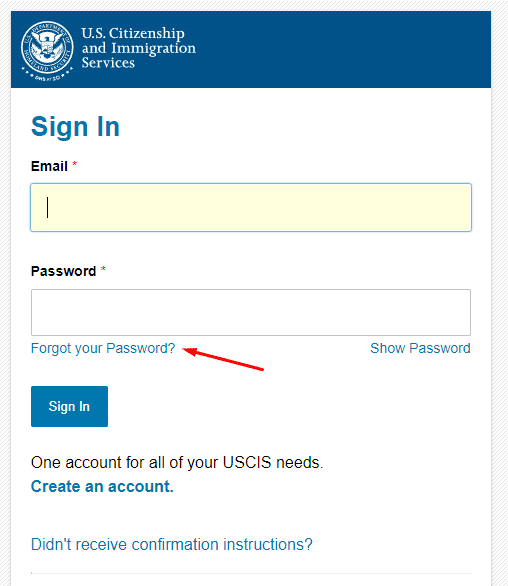
- Enter your account’s email address in the provided field and press “Email Reset Instructions”;
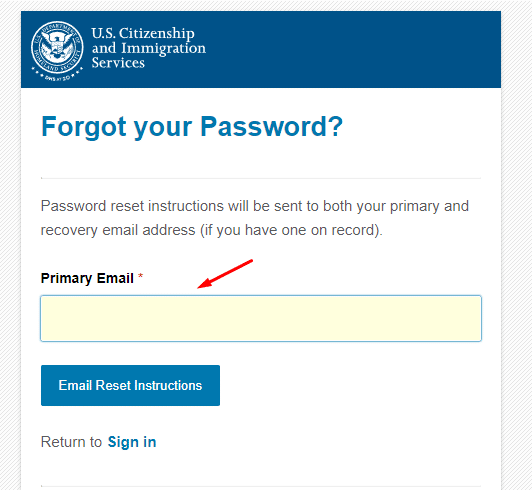
- Follow the instructions you receive via email to retrieve your lost password.
If you can’t access your USCIS online account even after going through all of these steps, contact USCIS support directly and ask for help. Related: A Foreign Investors Guide to Building Credit Score With an ITIN
Can You Track the Progress of Immigration Cases Without a USCIS Online Account?
Yes, you can still track the progress of your applications and immigration cases even without a USCIS online account. You can do that on the Case Status page using the receipt number obtained when paying your USCIS Immigrant Fee.
How to Verify Your Identity on Your USCIS Account
When opening a USCIS account, you must first verify your identity to use all its benefits. Luckily, the process is usually quite simple. Once you create your USCIS account, you will be prompted with questions about yourself and your immigration history. The USCIS representatives will use this data to confirm your identity, so you must answer truthfully (make sure you have all your paperwork at hand). If, by any chance, you don’t have your documentation with you and are unable to answer these questions, you will only get limited access to your USCIS online account. While having restricted access, you won’t be able to look at your case information or track its progress. But even if you get into this situation, you can regain complete control of your account later. You can do that by scheduling an appointment with a local USCIS office, where you’ll have the chance to verify your identity again in person. After that, your account’s full permissions will be reinstated.
